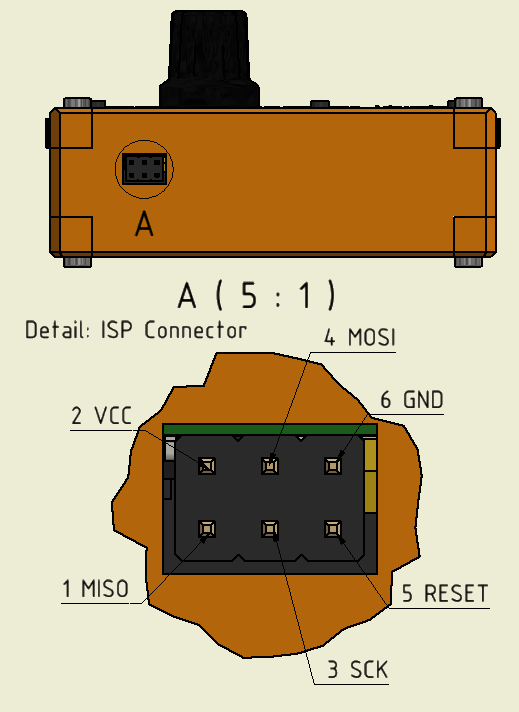Page 1 of 1
using the micro usb port
Posted: 23 May 2022, 19:32
by Wb2tdt
I have no way of installing the latest firmware file. The manual i have only give you the procedure for using the ISP six pin connector to install the new firmware to the computer. Does anyone have the procedure to install the boot loader/firmware to the transceiver using the micro usb port on the transceiver instead of the ISP connector that my transceiver does not have.
Frank
fsanfilippo27@gmail.com
Re: using the micro usb port
Posted: 23 May 2022, 20:07
by DL2MAN
Hi,
1) if you have a (tr)uSDX, it has an ISP Header.
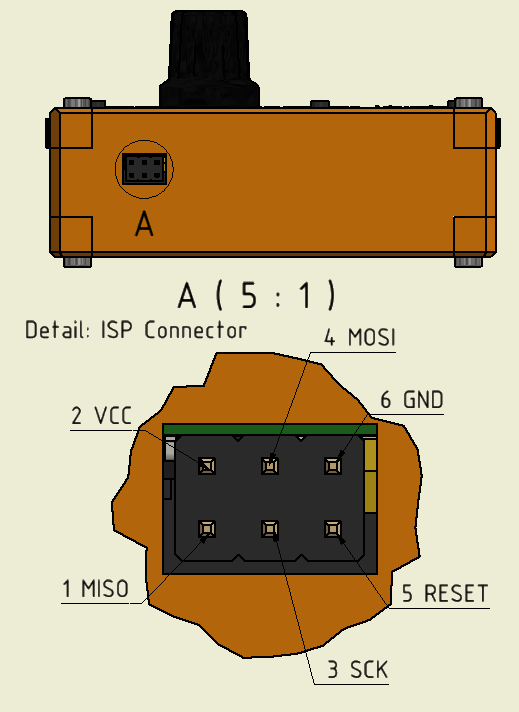
If it´s not visible, you need to open the housing to access it
2) Bootloader cannot be installed via USB. Only via ISP.
Install Bootloader:
https://dl2man.de/3a-trusdx-bootloader/
Install Firmware:
https://dl2man.de/3b-trusdx-firmware/
73 Manuel; DL2MAN
Re: using the micro usb port
Posted: 23 May 2022, 23:15
by Wb2tdt
Hi I opened the box and there is NO visible ISP connector, now what? How do I connect to it if there is none available. I removed the top and bottom cover and one side of the case and did not see anything.
Re: using the micro usb port
Posted: 24 May 2022, 06:43
by DL2MAN
I start to believe, you don't have a (tr)uSDX but something different.
Where did you buy your device ?
Could you show a picture of it, please ?
73 Manuel DL2MAN
Re: using the micro usb port
Posted: 24 May 2022, 17:35
by Wb2tdt
Hi Manuel, I disabled the sides and there it was, thank you. I do have a question on micro usb connector. Is there a program used with it and what is the purpose of this connector.
Thank you
Re: using the micro usb port
Posted: 24 May 2022, 18:54
by DL2MAN
It is being used to program Firmware, as Power Supply and for CAT Control.
Please read through my site, go through my youtube content and this forum.
There´s plenty on the USB Port available.
Once you establish specific questions, post them here in the forum, and they will be dealt with.
73 Manuel; DL2MAN